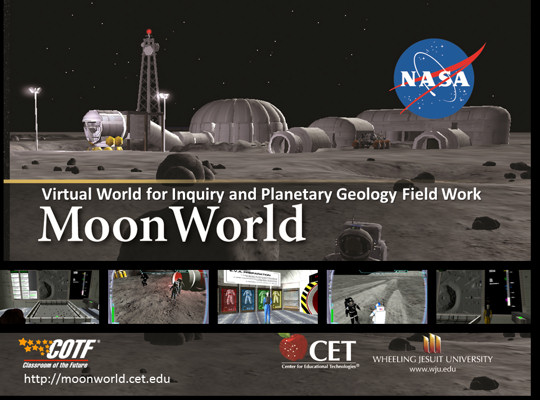
MoonWorld in Second Life - http://moonworld.cet.edu/ - is a space themed virtual field trip style game encouraging the study of rocks and geology. It provides a lunar simulation in a 3D virtual environment and was funded by NASA. The instructional goals include using evidence gathering and analysis to understand how impact craters form and how their spatial relations with other landforms permit development of a stratigraphy and history. This educational and training project is conceptualized by the Center for Educational Technologies and developed by Avatrian.
Video footage from MoonWorld
MoonWorld Missions
The MoonWorld region in Second Life can be accessed by setting up a mission on the Calendar at the Web Portal at http://www.avatrian.com/moonworld/
A team name, team leader avatar name and a team code are chosen. This then provides a URL to which extra team members can be added. Up to 4 members make up a surface team. Also provided is the URL to go to the mission prep area when its time for your mission.
The web portal also provides access to a teleport URL to go to the MoonWorld prep area when its time for your mission, search to find a team leader or member (by avatar name) or team name.
Getting Ready for Your Mission
Your team leader will be able to assist you, but if you want to read up a little on your mission and the equipment you will use, see this MoonWorld Guide to Starting a Mission (PDF Format).
MoonWorld in Second Life and OpenSim uses special themes to simulate the lunar environment. The themes create a black sky with stars, sun, earth, and other celestial bodies, as well as, removing the waves that lap around our island. For details for PC and Mac users see:
Welcome on board! There are few quick things which Moon explorers can do to set up...
The team leader will register your avatar for the mission, or provide a link and team code to allow you to do that yourself. An e-mail will be sent to you with an access SLURL when the lander becomes available at the very start of the time slot. Then we will take it from there. A mission can last 2 hours. I am not sure we will want to continue right through the mission sample points and lab analysis. But we will go as far as we wish and then return to the lander.
During the mission, it is wise to stay close together as a team and not go ahead to later exploration stations. That way everyone can stay in sync.
Sample Mission
Our aim will be to understand something of the way the crater we will land near was formed. We will have access to head up displays, videos from mission control, and rock guides as we go along.
During the mission, it is wise to stay close together as a team and not go ahead to later exploration stations. That way everyone can stay in sync.
Useful Links
MoonWorld Project Close Out Report
A copy of the final report of the CET MoonWorld Project titled "Virtual World for Inquiry and Planetary Geology Field Work - MoonWorld" dated April 2012 is available at http://moonworld.cet.edu/docs/ReeseCloseoutReport.pdf [local copy: here].