Supercar for Celestia Austin Tate <a.tate@ed.ac.uk> 13-Mar-2015
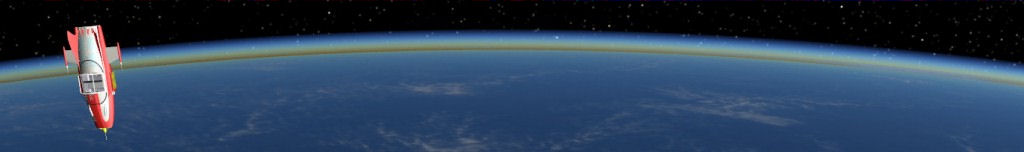
Supercar for Celestia Austin Tate <a.tate@ed.ac.uk> 13-Mar-2015 |
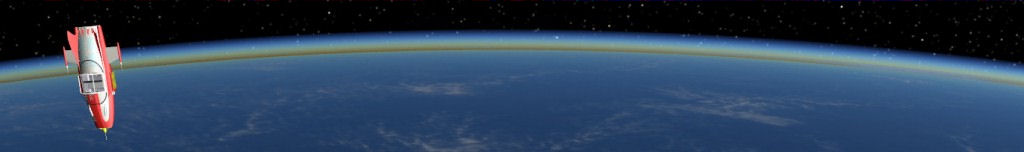
|
http://www.aiai.ed.ac.uk/~bat/GA/SC-MODEL/CELESTIA/sc-celestia.zip
Download the Supercar for Celestia distribution from this site and follow the instructions below. To use Supercar in Celestia unzip the files and place them as a folder "Supercar" in the "extras" directory where Celestia is installed. The ISS-C and 2001 objects from the Celestia educational and add-on resources are needed to see the space stations.
Now run Celestia and use
The original 3D models are at http://www.aiai.ed.ac.uk/~bat/GA/supercar-3d.html.
A blog post describes the wide range of educational space and spaceflight simulators that have been created by educators, scientists and open source user communities. One of these was Celestia and its many educational and community add-ons including some for fictional star systems and spacecraft from Science Fiction.
Spacecraft and other objects can be added into Celestial by providing a suitable 3D model in .3DS format, along with any associated textures and a ".SSC" file which gives details of the position of the object.

I made a suitable version of Gerry Anderson's Supercar 3D Model and exported that to the 3DS format to import to Celestia. This along with a couple of .SSC files are then placed in the Celestia "extras" directory and are found when the program runs.
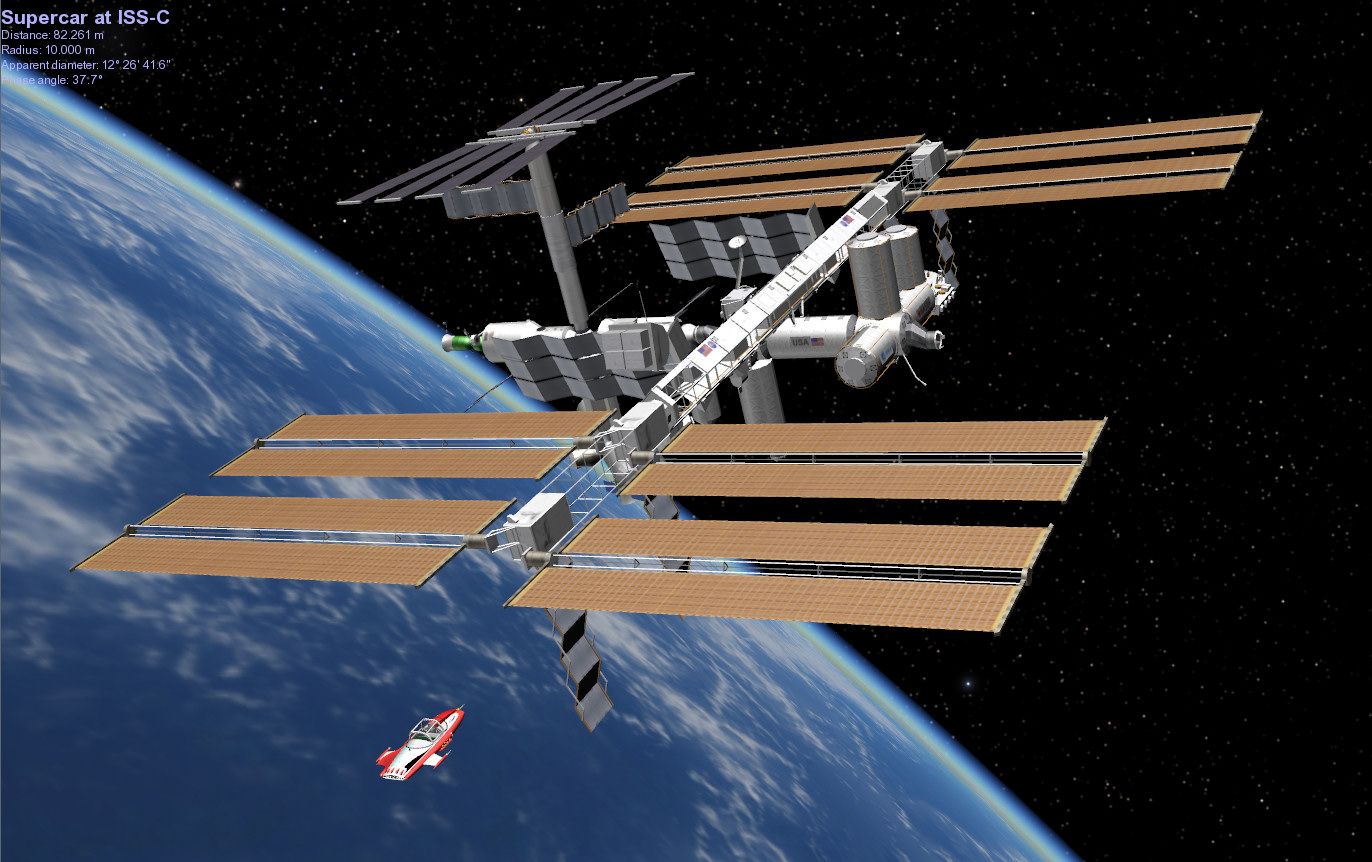
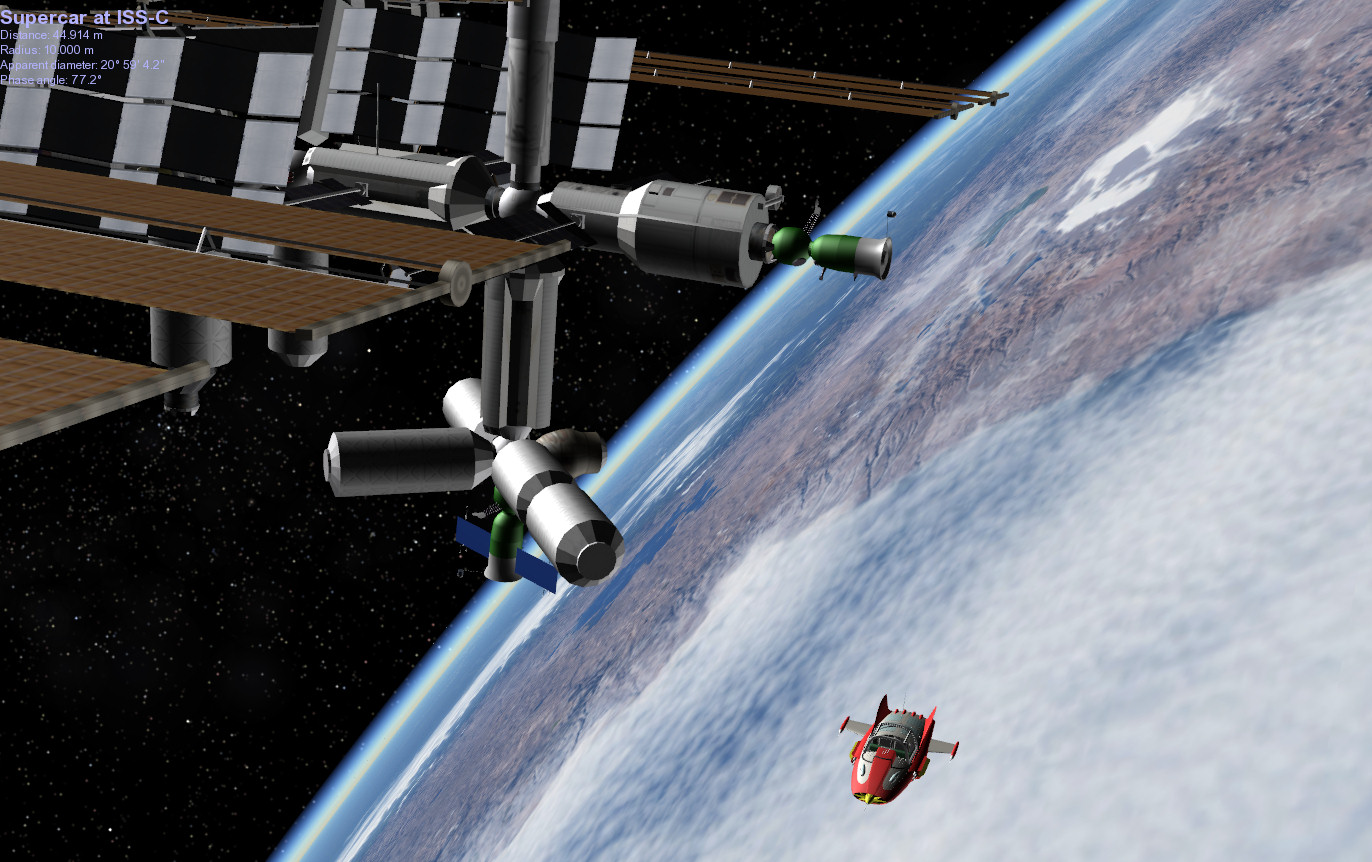
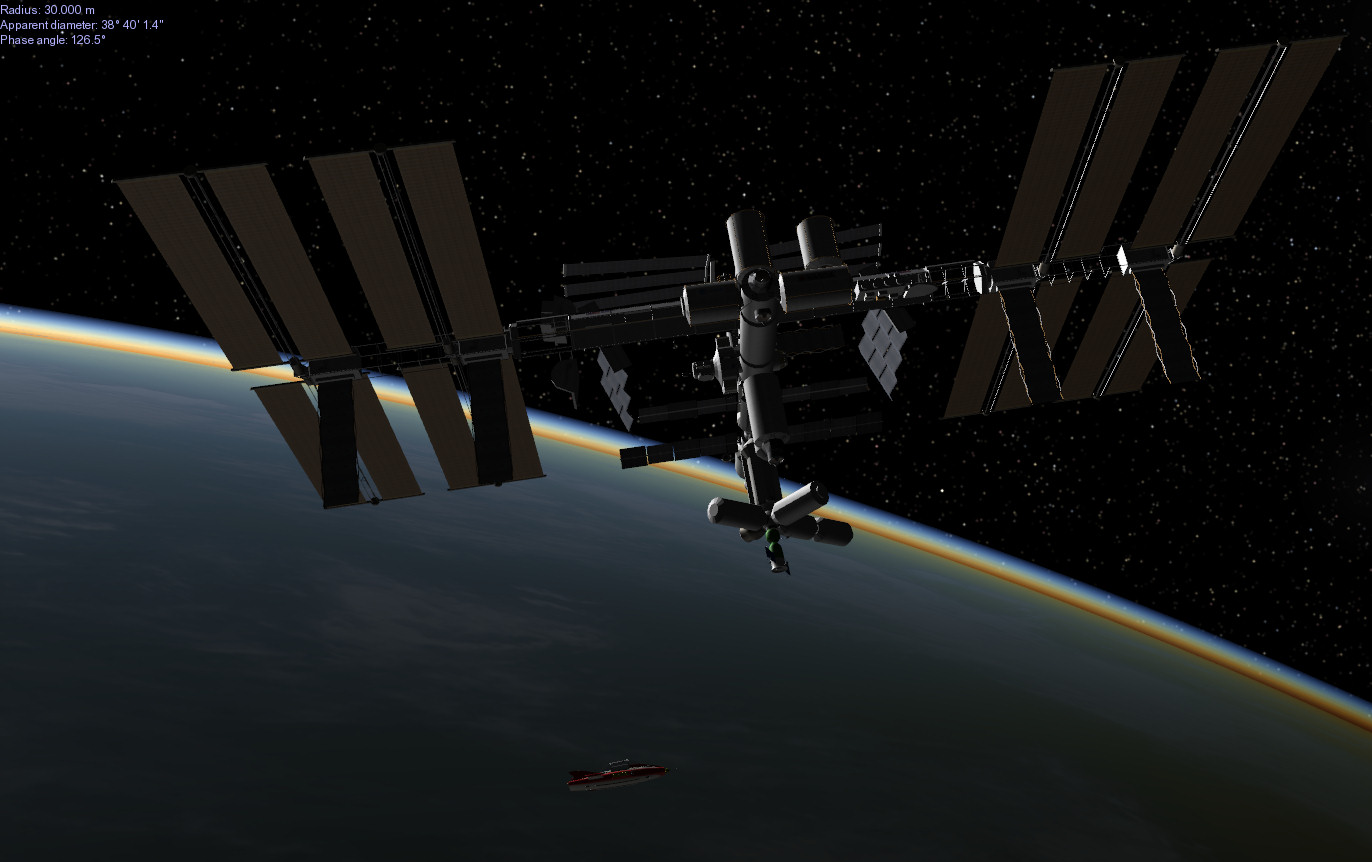
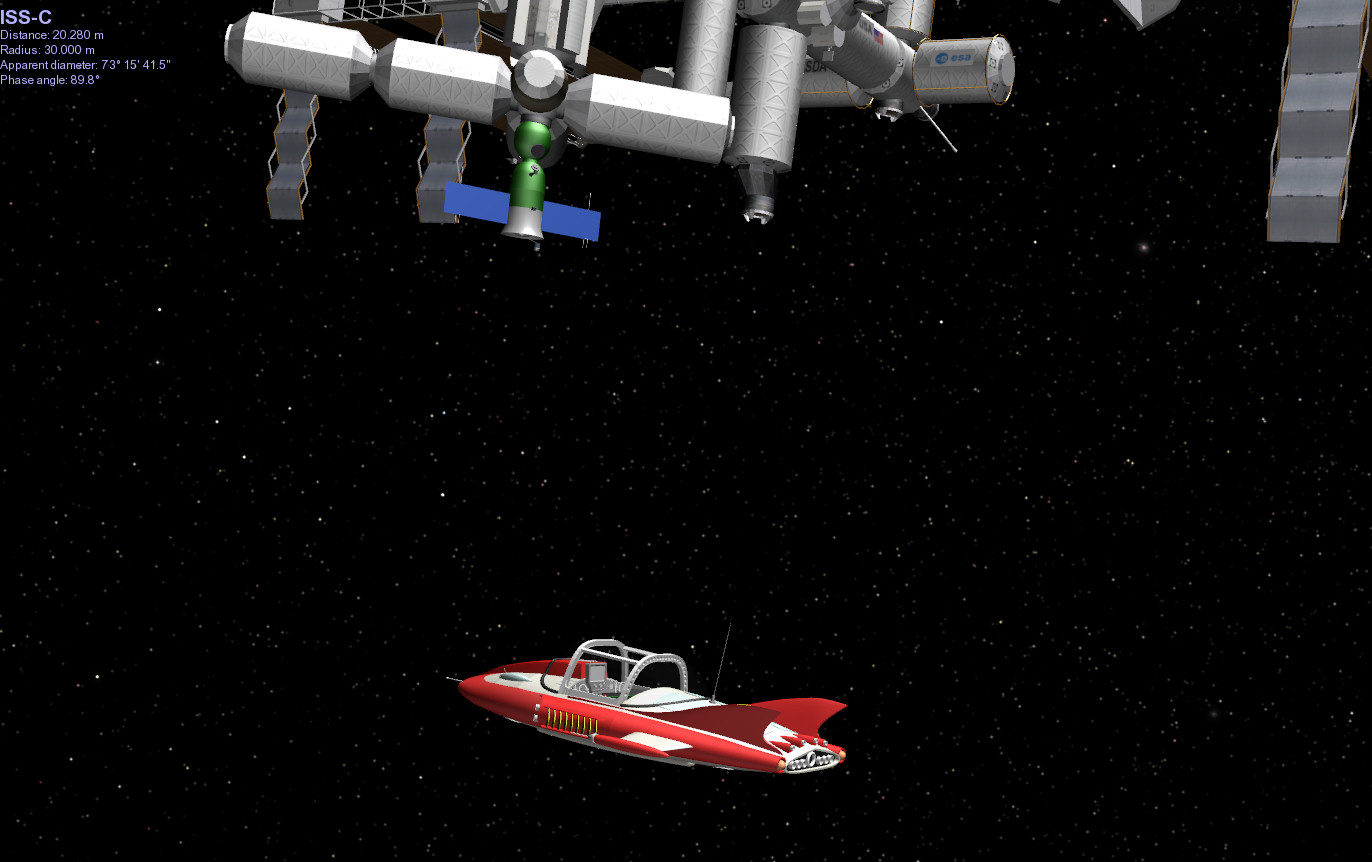
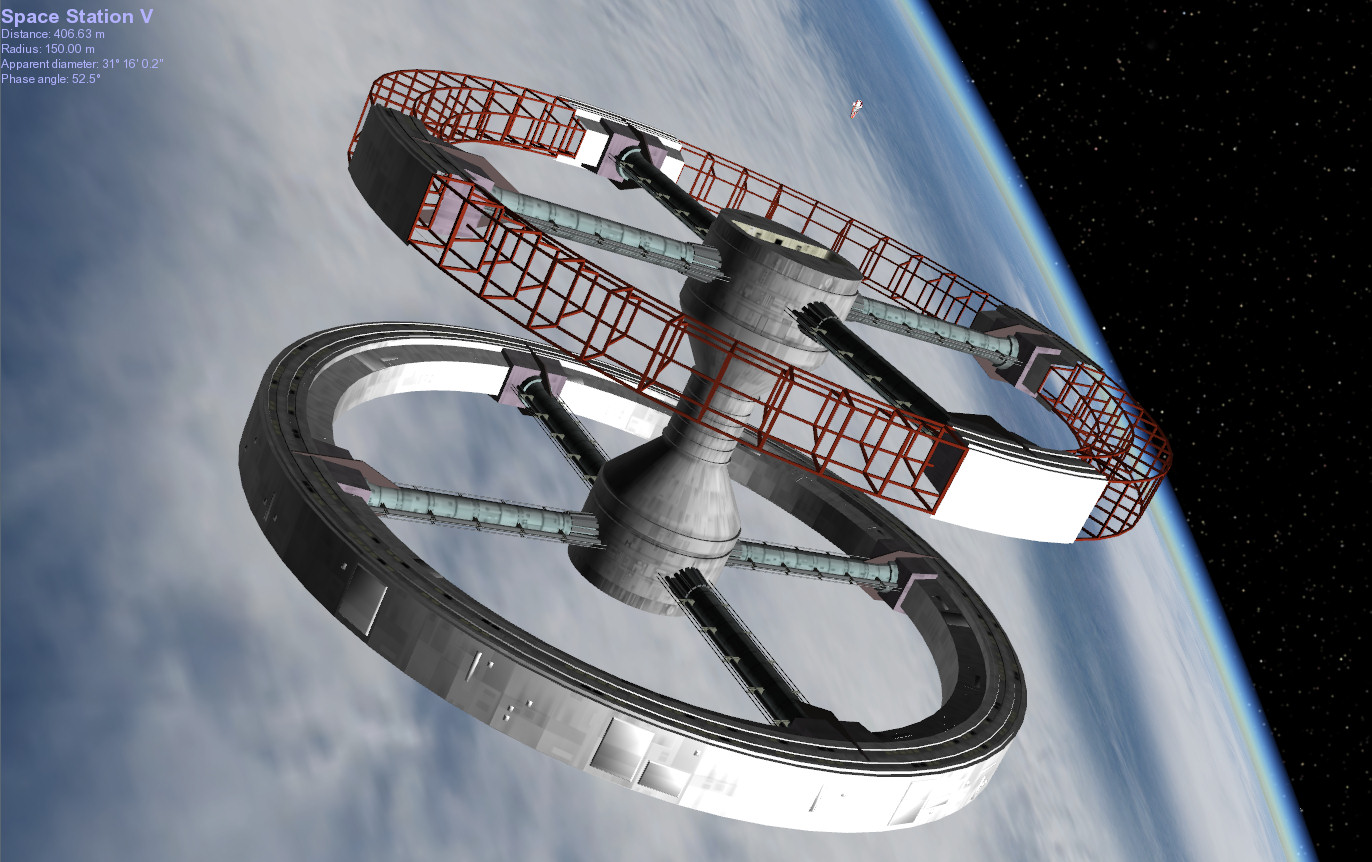
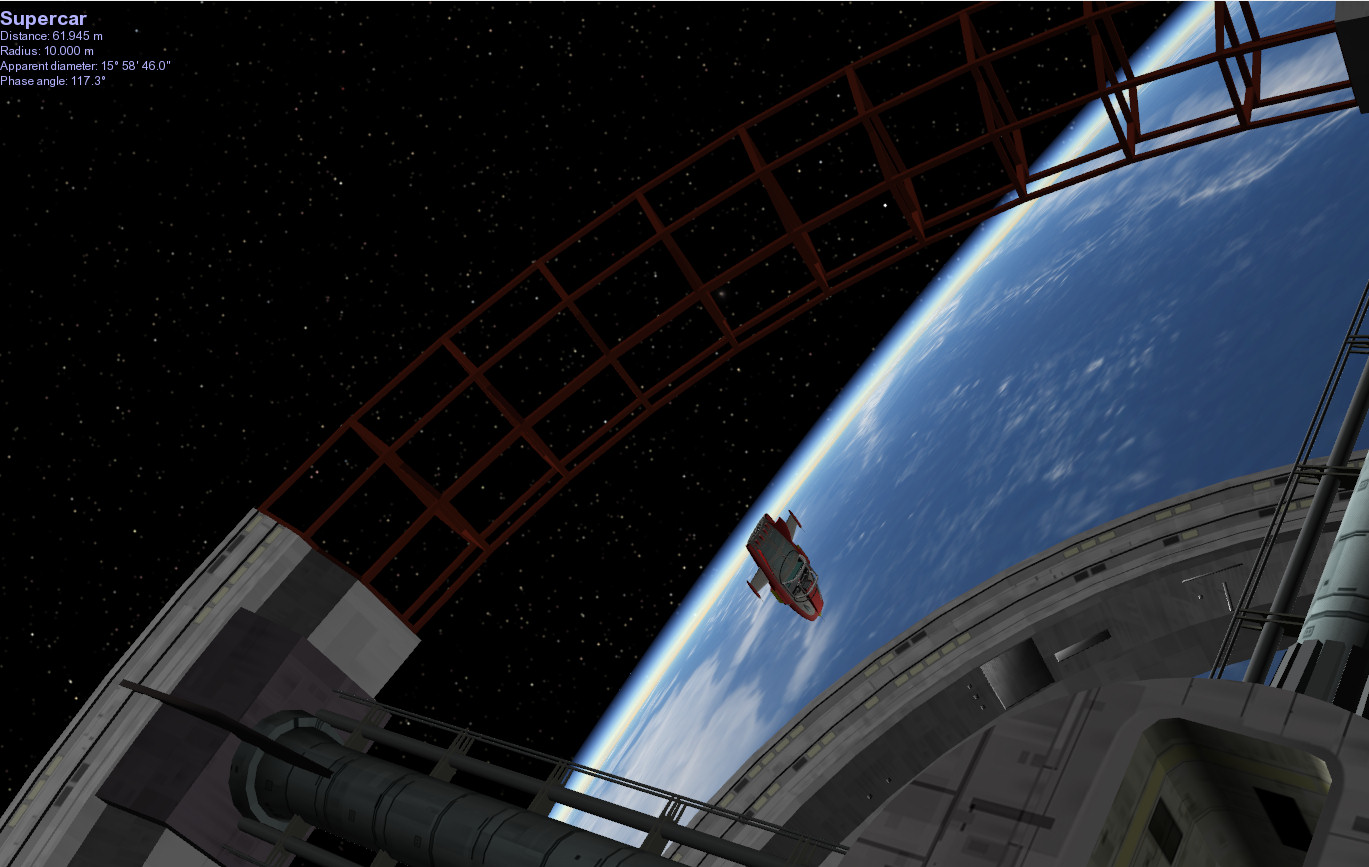
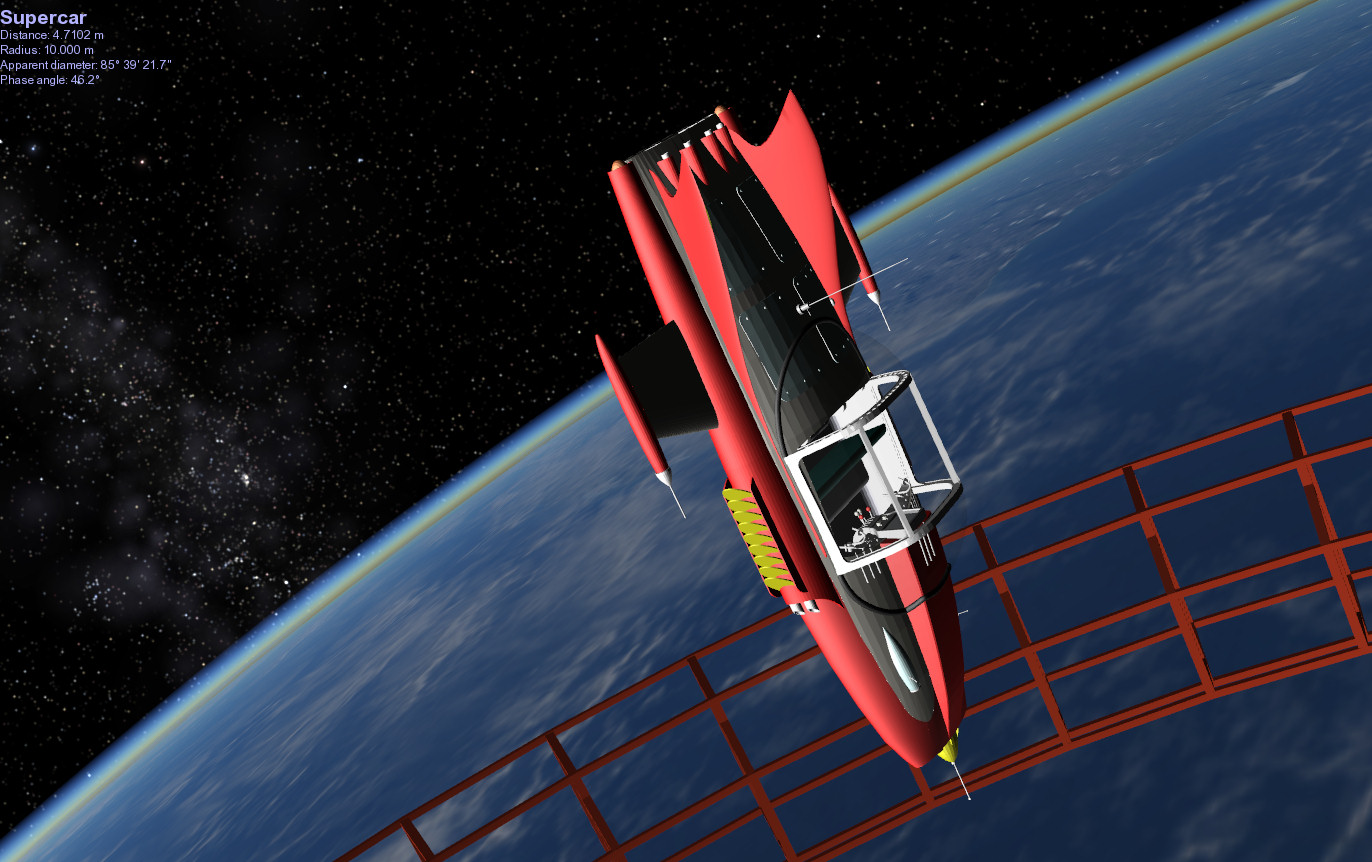
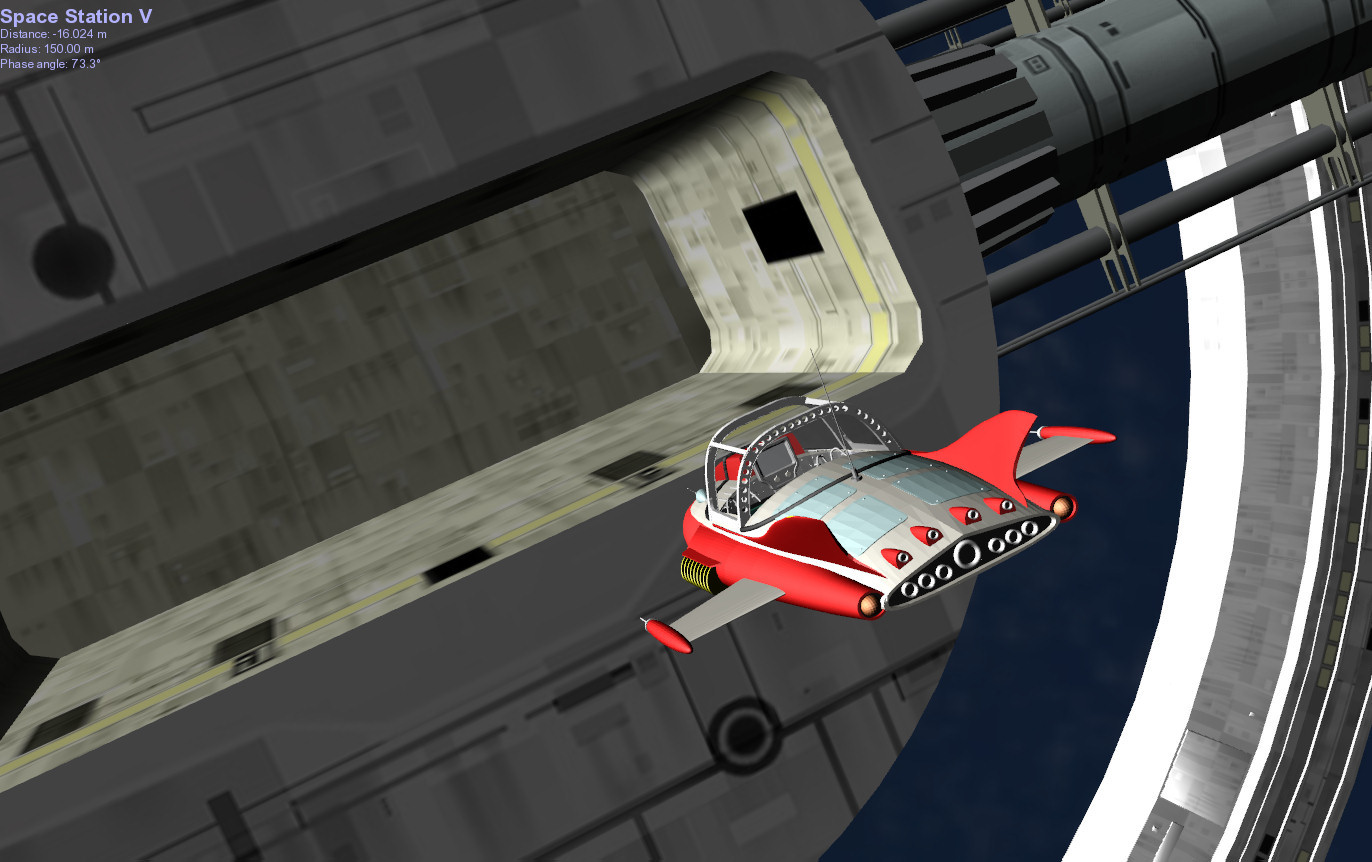
A simple pilot figure is available based on a figure from the Ceslestia Ringworld addon (CC-BY-NC) and developed from free models in the artist-3d.com directory)and placed in the pilot seat of Supercar at the 2001 Space Station V.
http://www.aiai.ed.ac.uk/~bat/GA/SC-MODEL/CELESTIA/sc-celestia-pilot.zip
| Date | Description |
|---|---|
| 13-Mar-2015 | Initial Release |